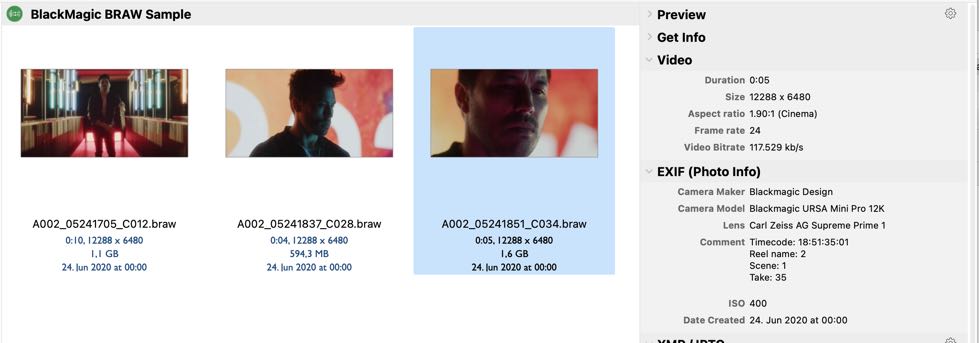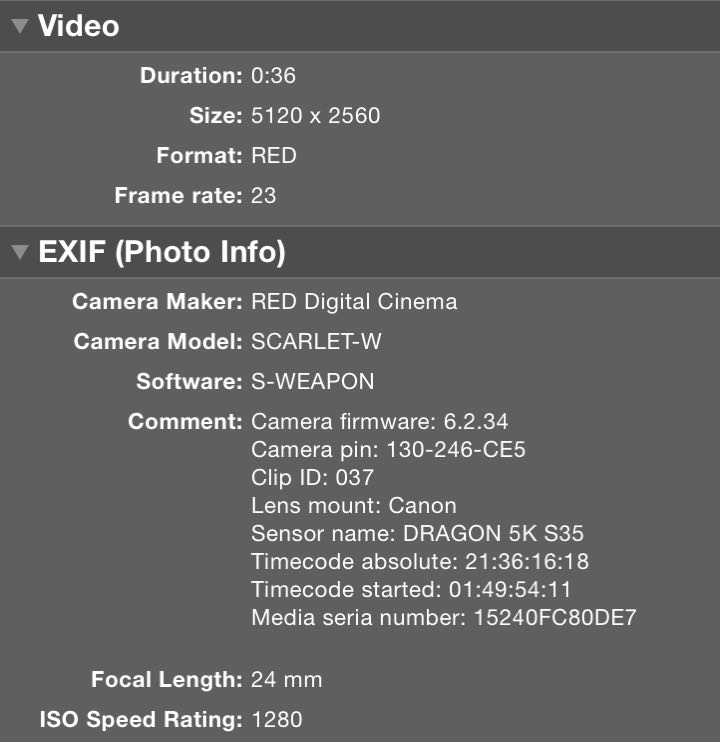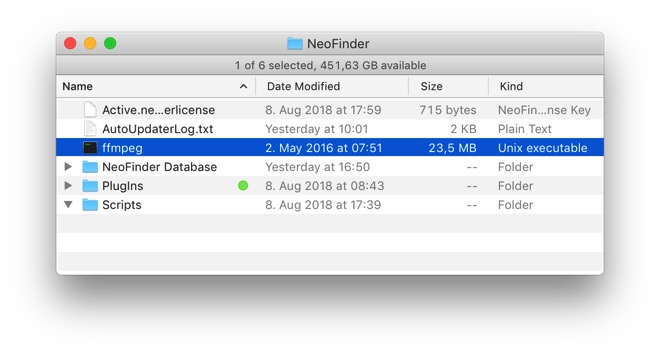NeoFinder – Video Toolbox for Pros
NeoFinder helps you with keeping track of where your video files are. Post production made easy.
Catalog your videos
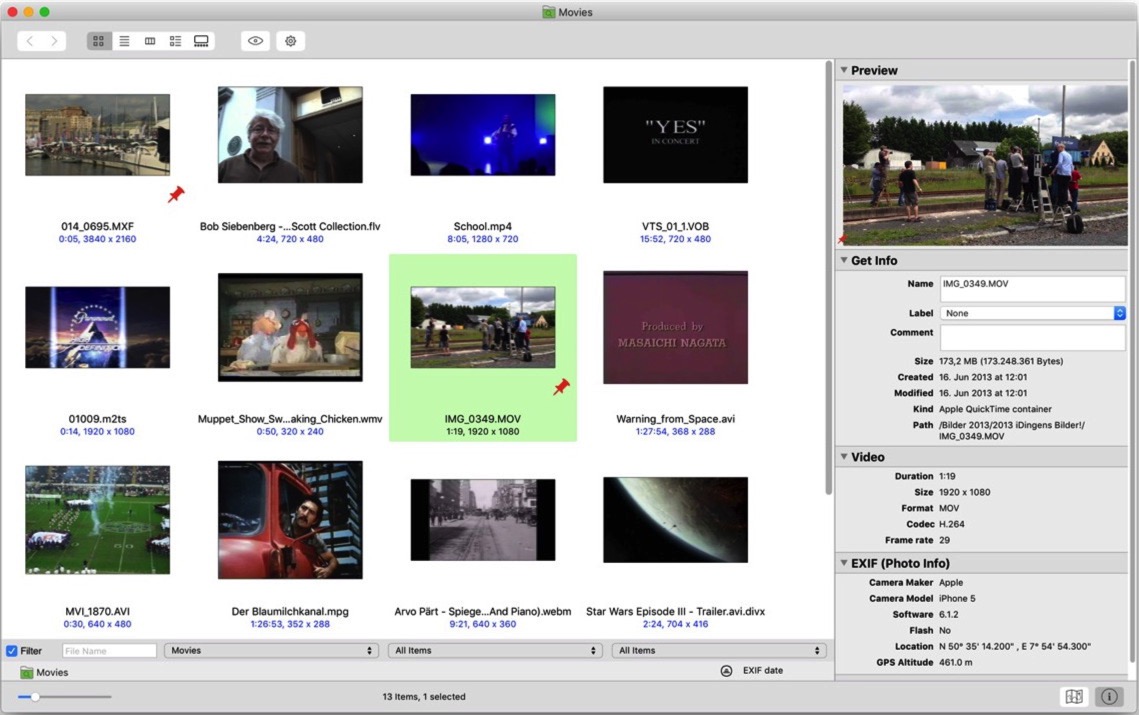
Quickly catalog your video files, so that NeoFinder knows what is where.
Just drag folders or entire volumes into the LIBRARY in NeoFinder to catalog them.
This creates thumbnails and reads all metadata.
Built-in support for mov, m4a, mp4, at, dv, and many avi variants, and also BlackMagic BRAW. More formats can be added, like RED, MKV, and others.
Group your video catalogs in folders.
Works with your photos, too.
You have a lot of videos? NeoFinder can handle them!
"I really can’t say how much I appreciate this software, as a one man show running a video / Photography business for the last twenty years. Your software has enabled me to catalog all the hundreds of hard drives I have so I can find anything from way back when to today as is required."
Cliff E., Australia
Metadata
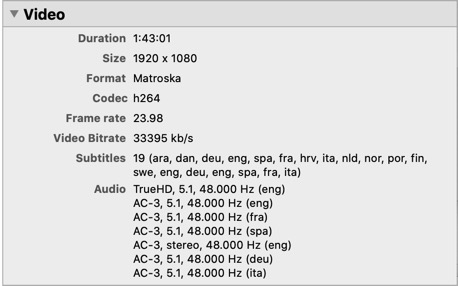
NeoFinder creates beautiful thumbnails and reads important video metadata.
All that information helps you finding your videos later, and structure your movie files.
Video and audio codec, subtitles, audio track, size, duration, it is all there for you.
Catalog important Final Cut Pro (.fcpx) project information, and referenced file paths.
Catalog the discontinued KYNO metadata, so you won't lose that.
Download the free NeoFinder demo today, and try it!
Movie Contact Sheet
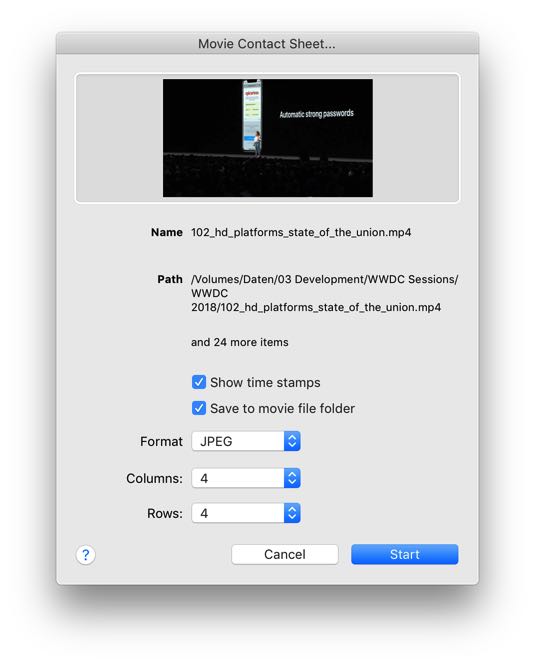
Wouldn't it be amazing if NeoFinder could show you what is actually in a movie file? Yes, NeoFinder generates one thumbnail of each movie file during cataloging, if you want it, but for a long movie, just a single frame is not too much.
Create beautiful contact sheets of your videos as images, so you can have a quick overview of the content of long videos.
"Thank you again for your awesome product! Super appreciate the Kyno migration support and all the active updates you do."
Pacific Wild, a wildlife protection organization in Canada
"I cannot tell you how extremely cool and useful your software is. I work in post-production as an assistant editor - for feature documentaries - and NeoFinder has changed my whole career. I used to dread dealing with large amounts of data now I’m like “BRING IT ON! GIVE ME ALL OF THE DATA.”"
Miles W., Los Angeles
"By the way, congratulations on a fantastic program. I keep being amazed by what an impressive program it is and am enjoying finding all the ways it can help me to simplify and organise my ridiculously complicated system for managing about 500,000 images, videos, music files and documents with multiple backups. I have tried many systems over the years, with increasing desperation as the file numbers increased and my budget decreased due to retirement, and have found major limitations in all that I tried. I demand a lot from my software and quickly find the limitations of most programs, Neofinder has continued to surprise me with layer on layer of well thought out functionality and its robust resistance to failure. Thank you!"
Dave W., Tasmania
"NeoFinder is BRILLIANT! When one deals with over 600TB of footage plus LTO'ing it is a lifesaver."
Natasha W, Canada
Image Sequences
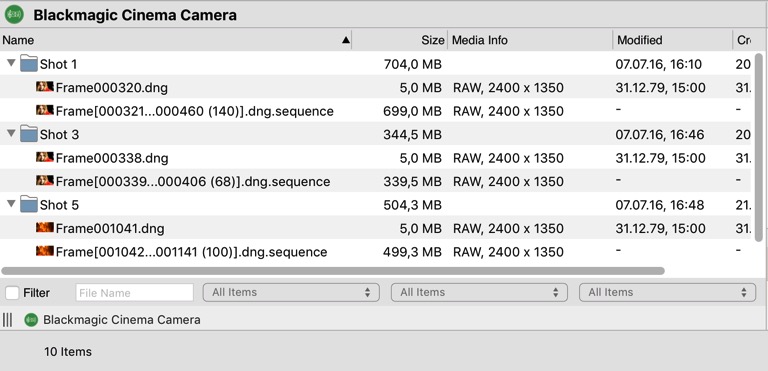
If you use separate image files for each frame of your project during post-production, you will have folders with thousands of similar files, named with a common name and a file number sequence.
Cataloging these sequences can take very long, as generating thumbnails of formats like DPX is very slow, and creating these for other image formats is still expensive in regards of processing time.
In most cases, you don't really want a thumbnail for every single frame, so NeoFinder now has the ability to discover such sequences, and "fold" them together. If that happens, NeoFinder will only generate a thumbnail for a single frame, and not for thousands. This will be massively faster!
"I have recently installed NeoFinder in my small video studio and it is quite amazing. I am now able to quickly catalog all the hard drives for various projects and access their material without the need to have them mounted. A real game changer. In addition, the ability to work with photo metadata is now going to allow me to better manage my image archive as well."
Donald B, Alberta, Canada
Built-in video player

NeoFinder is able to play video files for you directly from inside the application, no extra software needed.
This currently is possible in the Gallery View as that offers a large enough playback area.
Select a movie file that is currently online on one of the mounted volumes on your Mac, and hit the Space key on your keyboard.
"Thanks for having such a great product as NeoFinder. FYI, I have indexed about a 850 TB's of video files with Neo. Really couldn't run my business without it."
Doug W., Los Angeles
GPS GeoTags
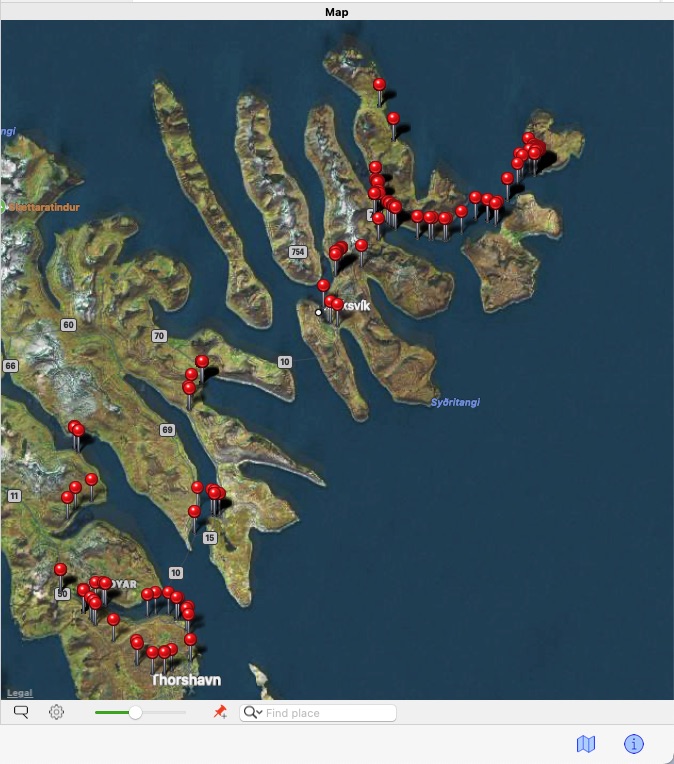
Catalog GPS coordinates already contained in your videos and photos, and show them on the integrated map with POI and satellite images, or in other services like Google Maps, Bing Maps, or Google Earth.
Use the GeoFinder to find all items taken in the visible section of the map.
Add or edit GeoTags, and also the view direction, altitude.
Get the location name and region based on the GeoTag, and add it to the metadata of your photos.
Export videos with GeoTags in the KMZ format, to be used with 'Google Maps' and other map services.
Find out what Wikipedia has to say about the location, and add the description to your database.
"Really loving NeoFinder – it’s really the only proper solution to film professionals like myself. Will definitely be recommending it to people."
Roderik D, Amsterdam, NL
Convert and transcode Videos!
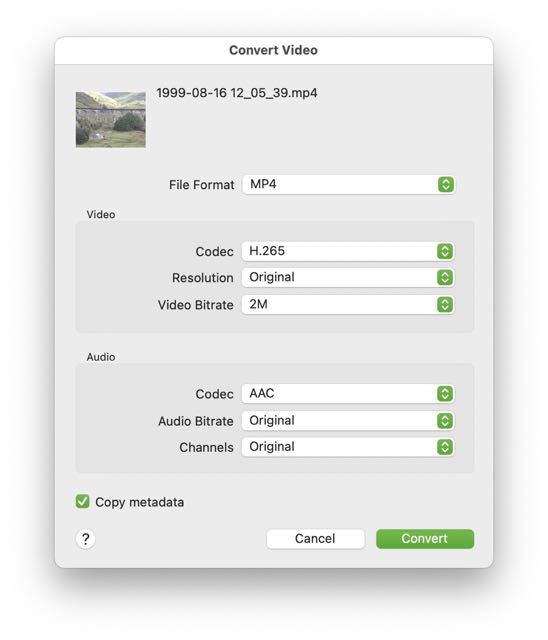
NeoFinder has an integrated video converter!
Setup the video codec you want, the resolution, and video bitrate, then the audio codec, bitrate, and number of audioc hannels.
Extract the subtitles.
Replace audio tracks.
Copy the additional metadata, if you need it.
Process just one, or many video files at once!
Conversion runs in the background, so you can keep working with NeoFinder!