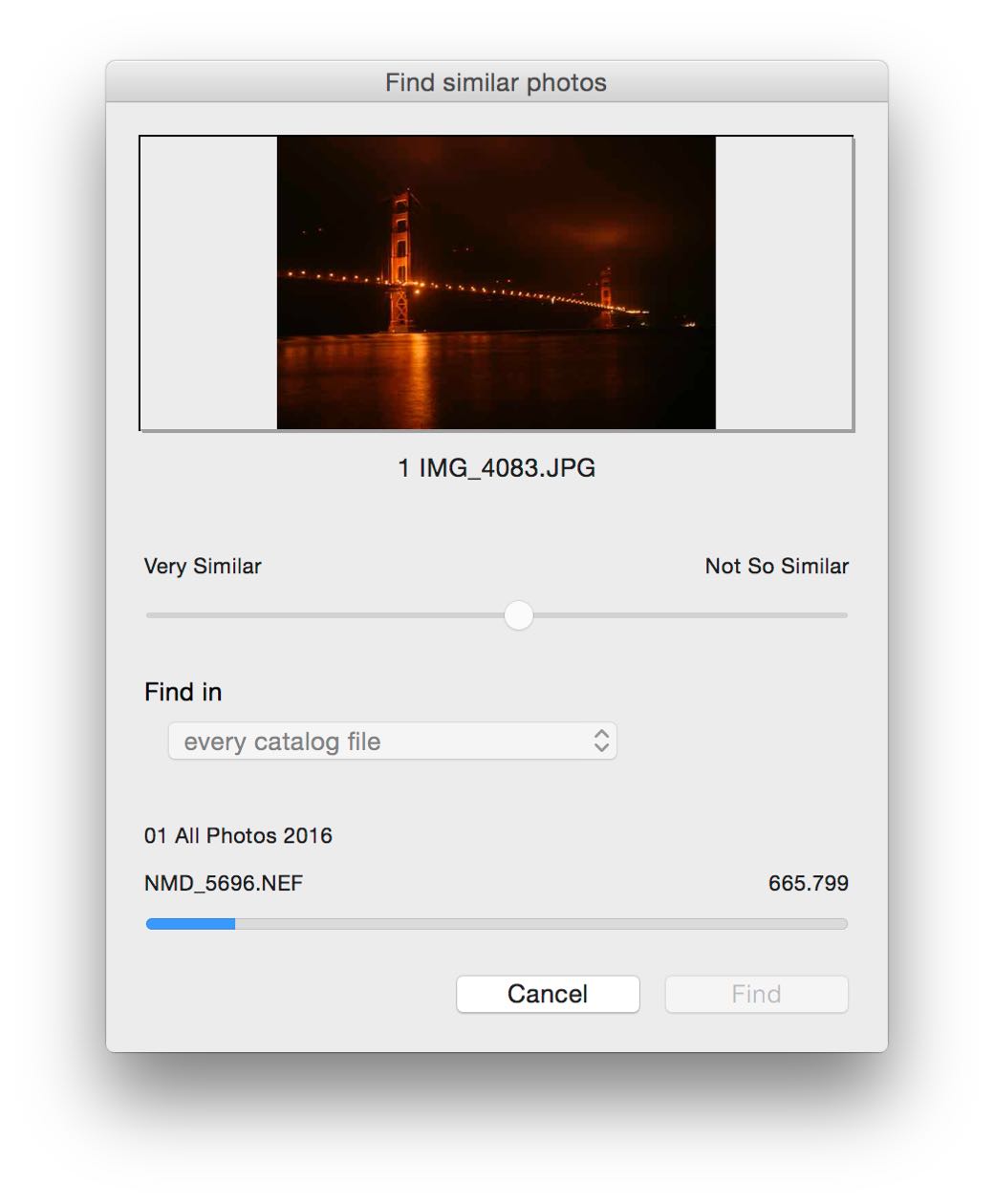NeoFinder – Find your files!
Once your data is cataloged, you can use the powerful Find features of NeoFinder to find everything in your library.
Spotlight for NAS
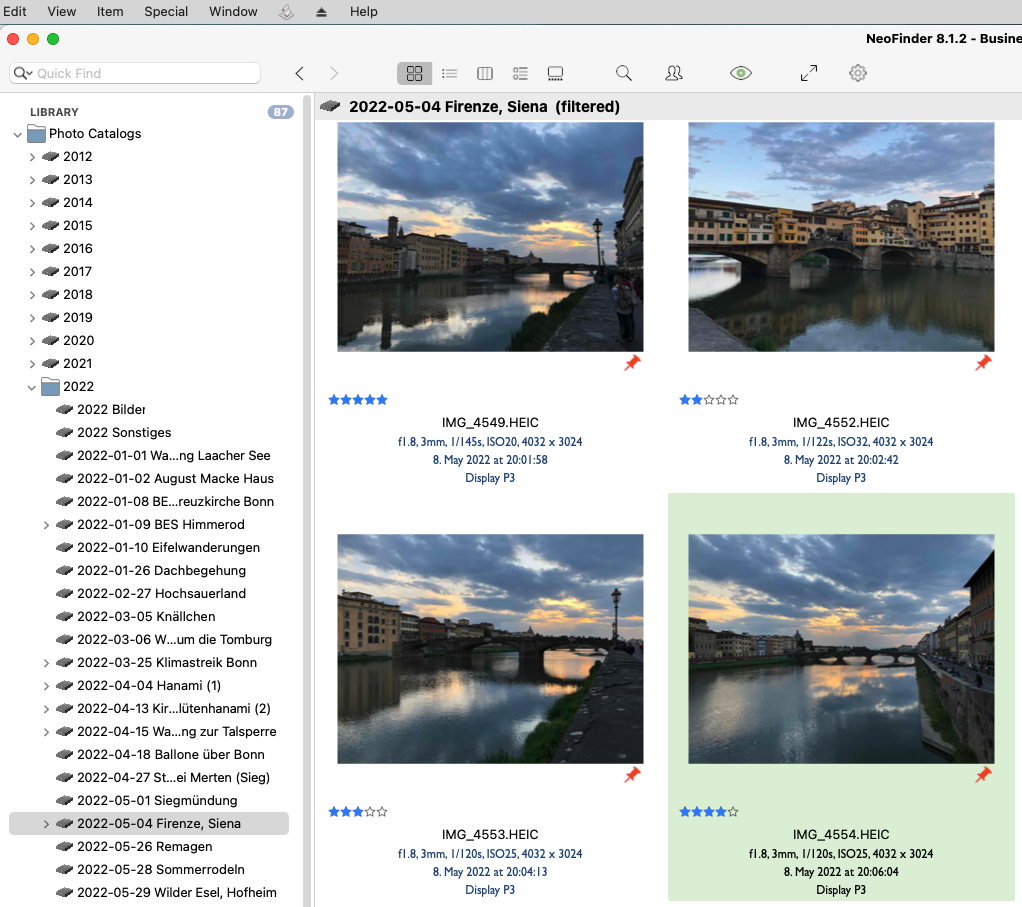
With the powerful catalogs created, NeoFinder can be used to replace Spotlight for NAS and file servers
Search your vast amounts of files when Apple Spotlight fails for servers
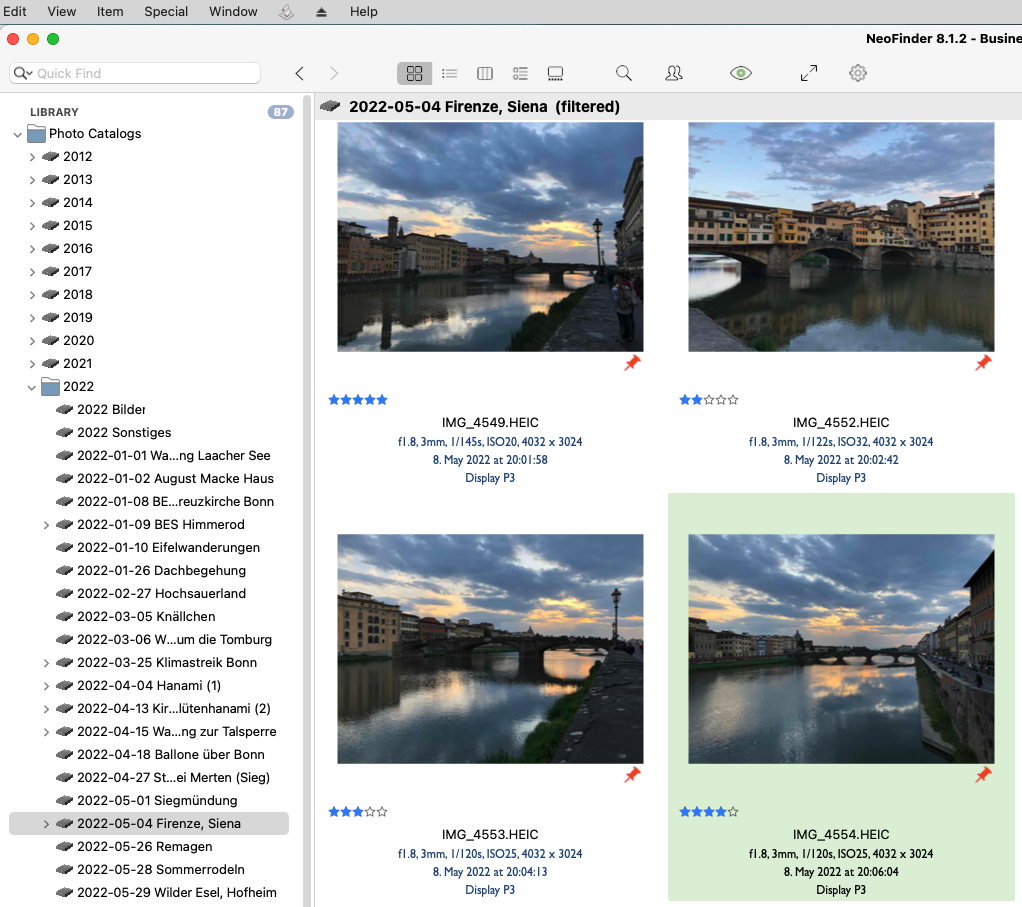
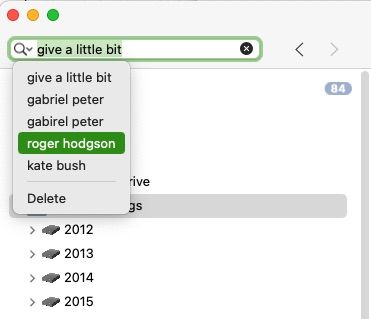
QuickFind
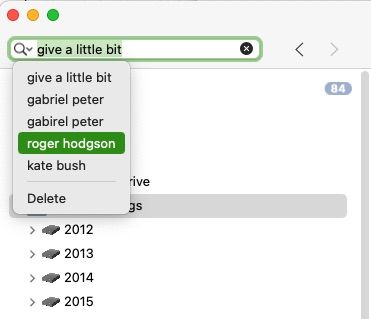
The fastest way to search your NeoFinder catalog library. Just type in the term you need to find, and let NeoFinder do the work
This will search each and every item in your library, and every single metadata field.
Find Editor Galore
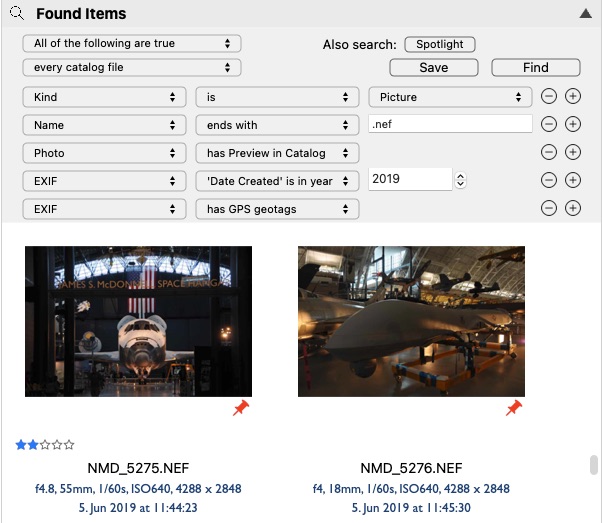
For more control, use the extensive and powerful Find Editor.
Tell NeoFinder exactly what you are looking for.
Search all catalogs or just a few of them.
Get the precise results you need quickly.
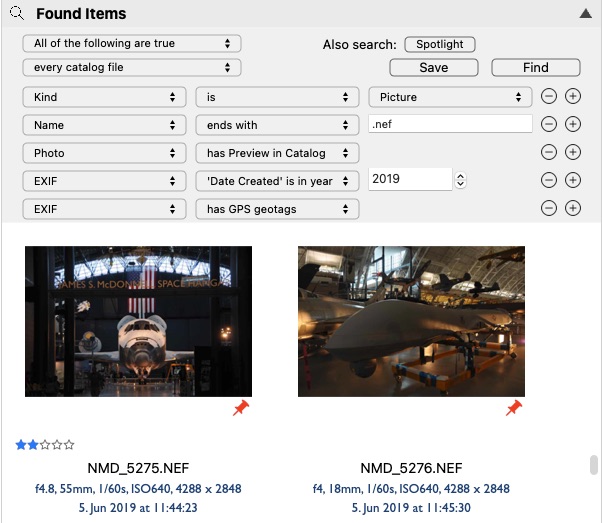
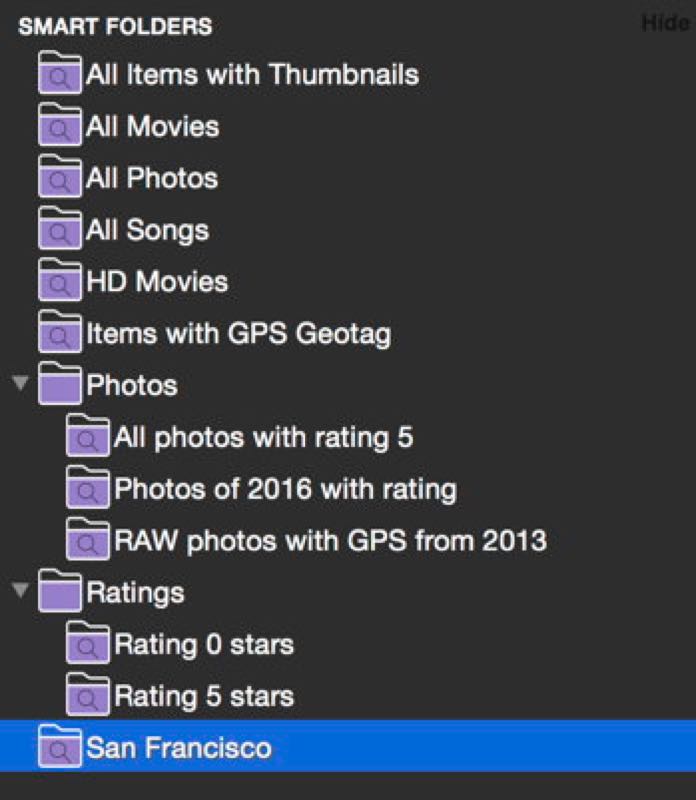
Smart Folders
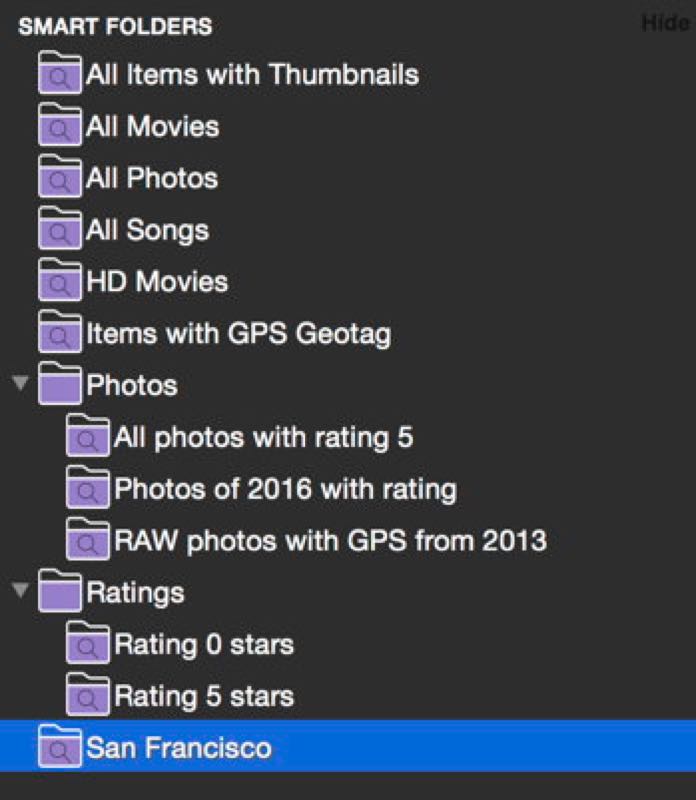
Store any Find Editor setup as a Smart Folder.
Just click on that smart folder in the NeoFinder LIBRARY to get your results
Adjust or edit smart folders any time later
Find Duplicates
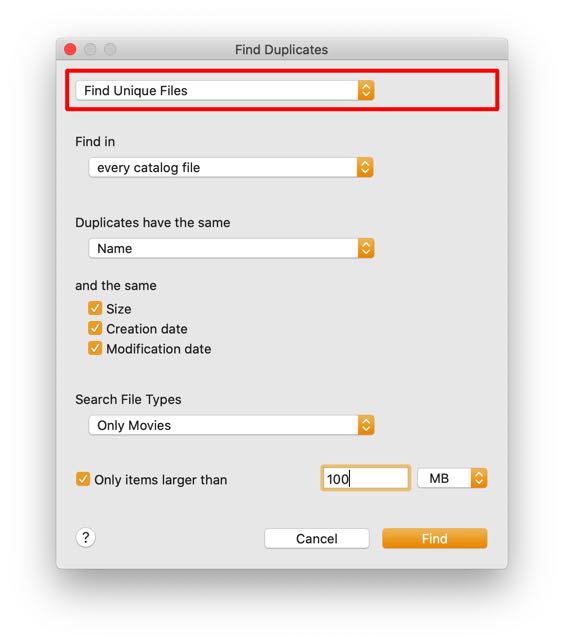
Your disks are all full? Try to locate duplicate files that take up space!
Or just find out if you have any files that are not properly backed up by finding unique files in your NeoFinder library
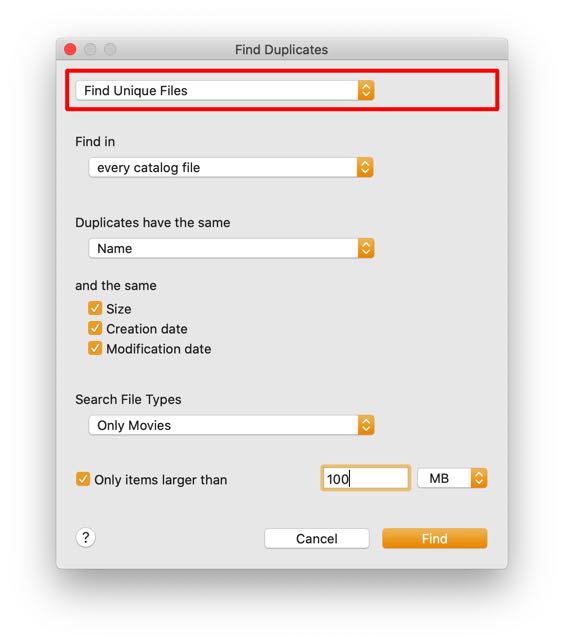
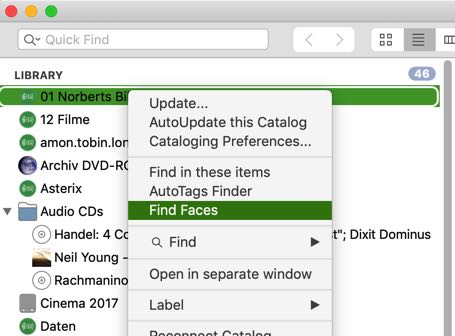
Find Faces
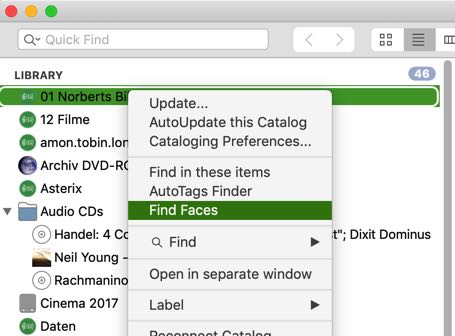
Quickly find all photos or thumbnails that contain human faces.
Then add Person information to these, to make it easier to find them later.
This uses powerful machine learning neural networks.
Find Similar Photos
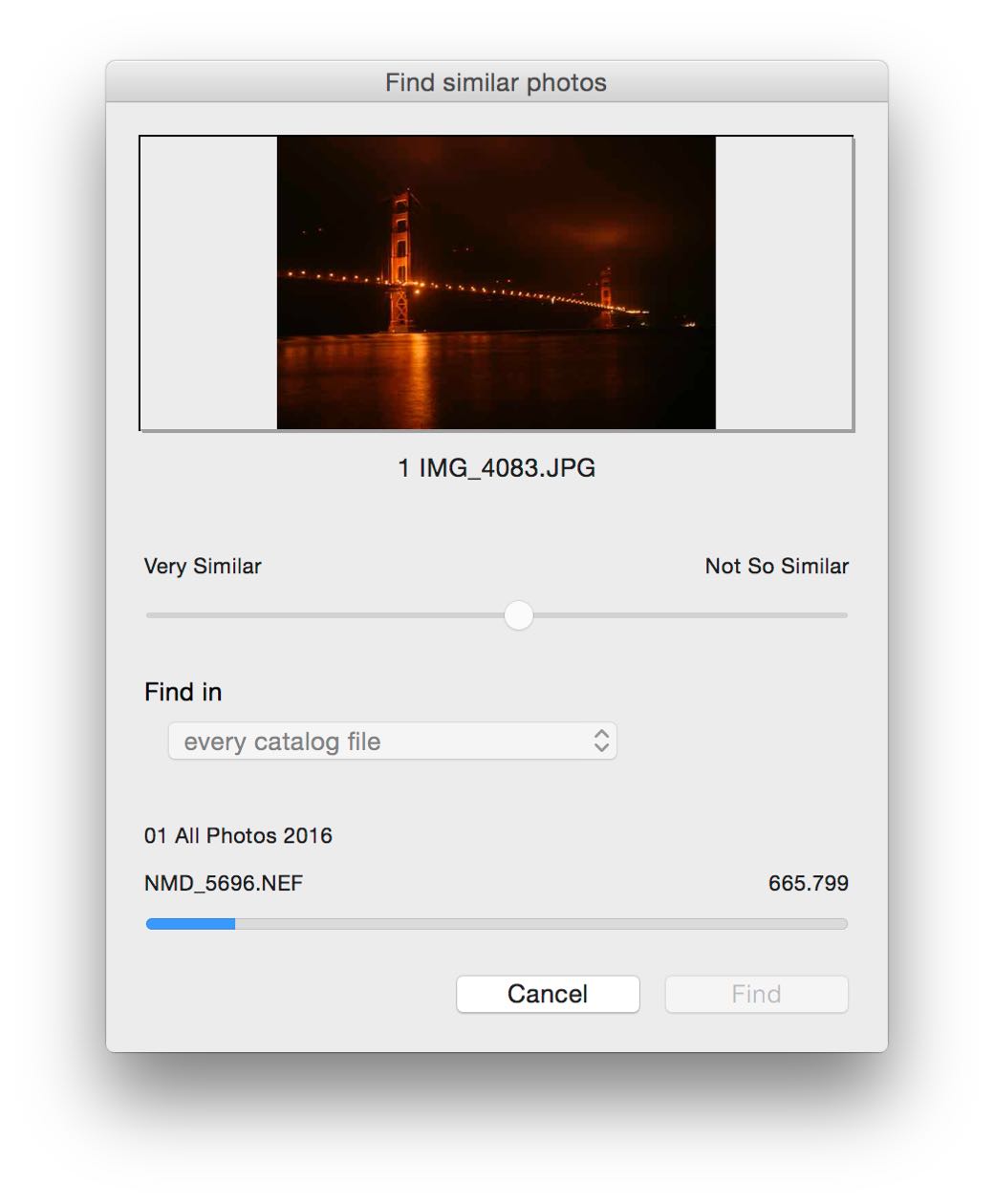
What if you have files with different names, and different dates, but containing the same or similar image? Somebody saved a copy of a photo with a different name, or in a different resolution? Or find photos of a certain color, or just images that contain similar items?
The Find similar photos of NeoFinder is the solution for this.
Compare the actual pixel motif, or similar colors, or even similar AutoTags!