17.12 EPS (Encapsulated PostScript)
Unfortunately, Apple had decided to completely remove the wonderful EPS converter in macOS 14 "Sonoma". Considering that the entire macOS user interface is essentially based on PostScript, and its powerful graphics engine, this is very weird.
If you still have a lot of EPS graphic files, this could be a vast problem.
Fortunately, NeoFinder 8.7 is able to use the free GhostScript PostScript interpreter, and that is able to convert EPS files for you!
You can find that great piece of software here:
https://www.ghostscript.com/

NeoFinder supports both MacPorts and Homebrew installations, though these two place the actual GhostScript code in different places:
https://ghostscript.readthedocs.io/en/gs10.03.1/Install.html#installing-ghostscript-on-macos
NeoFinder will use the ps2pdf command line tool from GhostScript, and expects it in either of thee two locations:
/opt/local/bin/ps2pdf
/opt/homebrew/bin/ps2pdf
Next
17.1 Photo Contact Sheet
17.2 Adobe XMP, EXIF and IPTC meta data
17.3 Lossless picture rotation
17.4 Edit the EXIF creation date
17.5 Truncate JPG files
17.6 Photographer Workflows
17.7 Photo Export
17.8 Astronomy data
17.9 Watermark Presets
17.10 QuickEdit
17.11 Unique Photo ID
17.12 EPS (Encapsulated PostScript)
17.13 Hasselblad Phocus
5.8 Find Similar Photos