22.10 KYNO Metadata
The video management software KYNO for macOS and Windows from Lesspain was sold in 2021 to a company named Signiant, and there have been no updates to the software since then. Looks very much abandoned to us.

Fortunately, NeoFinder 8.5.2 can catalog your valuable video metadata from KYNO.
KYNO was storing the ratings, keywords, and more in an invisible folder named .LP_Store in the same folder as the actual video files. That folder contains special undocumented data files with the suffix .lpmd appended to the full video file name.
NeoFinder can read these invisible metadata files during cataloging, if you have asked NeoFinder to read video metadata and thumbnails.
Currently, the Ratings, Keywords, Title, Description, Camera, reel, shot, scene and angle are read and mapped to the suitable XMP fields of the NeoFinder database, so you can view, search, and filter these important metadata fields.
NeoFinder also reads titles and descriptions added to markers for a file.
To move this metadata from the hidden obsolete and undocumented KYNO metadata files to the industry standard XMP, just use the "Write Metadata back to file" command in the Metadata menu in NeoFinder. That will make NeoFinder write the ratings, title, description and keywords as standard XMP records either into the file (for MOV and possibly MP4 files), or the standard "sidecar" files for other video formats.
That way your valuable metadata can be used by the other tools in your workflows as well!
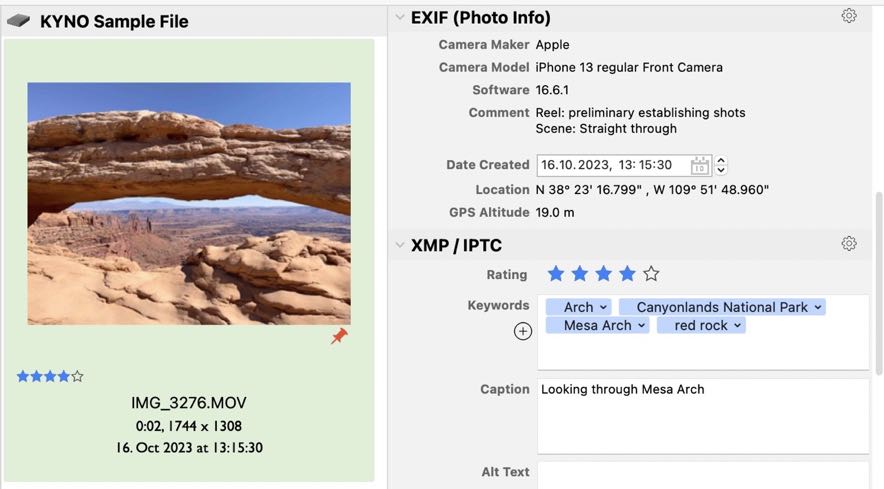
22.1 Movie Contact Sheet
22.2 Movie Metadata
22.3 NeoFinder and RED video files
22.4 Video playback in NeoFinder
22.5 NeoFinder and BlackMagic BRAW video files
22.6 Final Cut Pro X Projects and NeoFinder
22.7 Use ffmpeg for more video file support in NeoFinder
22.8 Video Converter
22.9 Rotate Videos
22.10 KYNO Metadata