4.14 Reconnect catalog
Sometimes you move the data you have cataloged with NeoFinder to a new volume, server, or location.
As NeoFinder always needs to know the exact location of the cataloged data to allow you to edit the metadata or drag items from NeoFinder into other applications, this would be a problem.
Fortunately, there is an easy way to tell NeoFinder of the new location of any such moved data.
Select the catalog in LIBRARY, and use Reconnect Catalog… in the Special of NeoFinder menu. NeoFinder will then ask you where the new location of the cataloged data of that catalog is, and then updates the catalog accordingly.
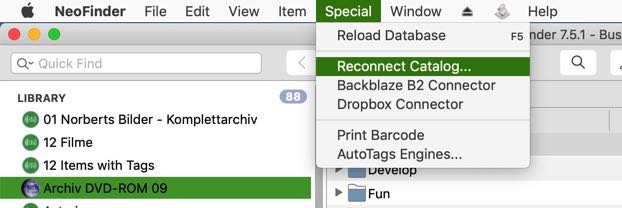
To see if this was successful, please select any file in the catalog, and use the Reveal in Finder command. If all worked, NeoFinder will be able to show that selected file in Apples Finder.
Note
If you just have changed the actual content of a folder or volume you have cataloged with NeoFinder, you want to use the Update Catalog command instead, to ask NeoFinder to check the current content of the cataloged volume of folder instead.