13.1 The XMP Editor
Directly embedded in the Inspector, the NeoFinder IPTC/XMP Editor can edit all Adobe XMP fields that NeoFinder supports, no extra software needed.
And that includes Keywords and star ratings, captions, and copyright information.
If you select a photo or video file in NeoFinder, the Inspector will show you the XMP/IPTC fields, but this time, you can actually edit them!
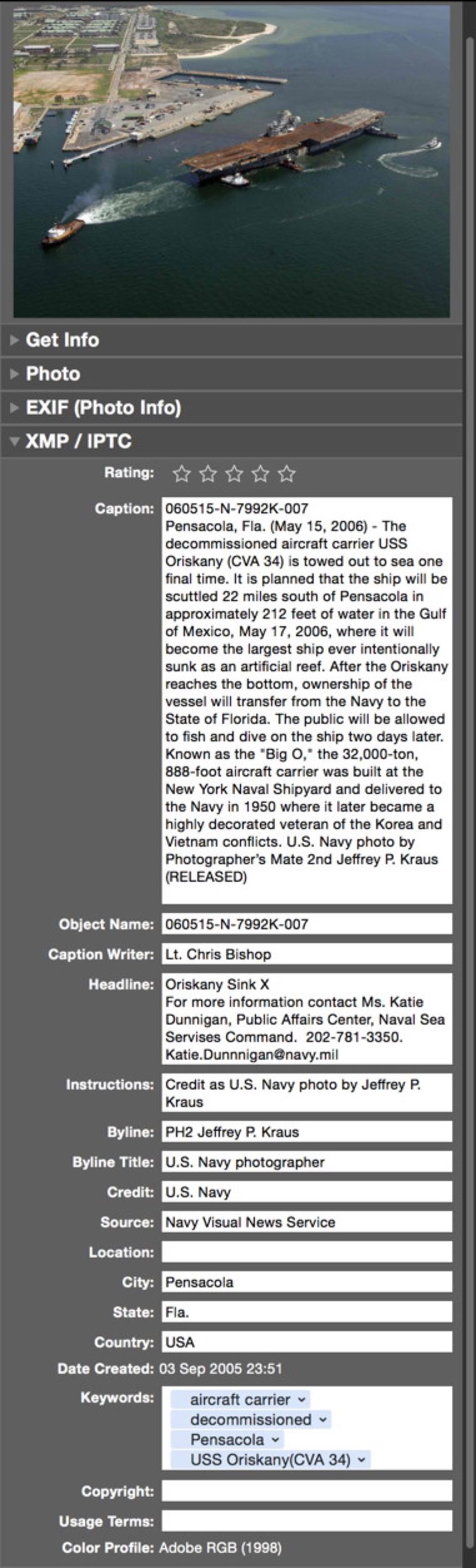
Please note that NeoFinder can't support all possible XMP fields that are actually available, but only those that seems to be used by most people.
You can edit the values in any of the shown fields, and NeoFinder will write your changes back to the original file immediately. This prevents the problem of caged data, and makes sure that the other tools in your photo or video workflows will catch all metadata values immediately.
Multiple selected files
To really speed things up, you can even select multiple files, and edit the XMP fields for all of these files at once!
If a field does already contain multiple different values in the selected files, NeoFinder will show that text for the field, like the "Caption" in the example below.
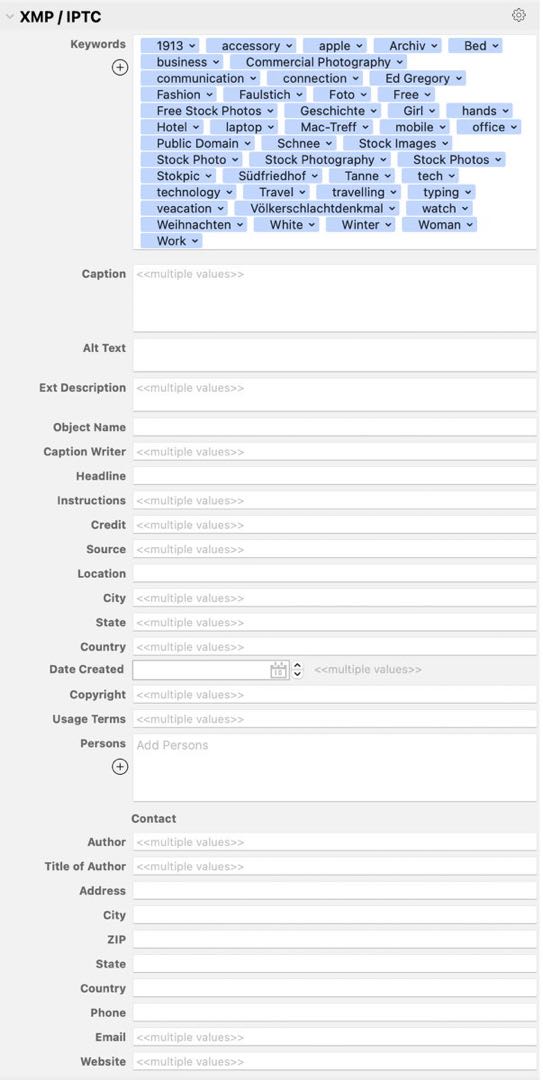
All changes you made here are automatically saved and stored in the media files (or in separate "sidecar XMP" files, depending on the file format, see below.)
This makes NeoFinder a really good replacement for the rather slow Adobe Bridge tool.
Quick Navigation
To help you with quickly editing XMP values for many files, NeoFinder also has a keyboard shortcut that will show the editor for the next or previous item in the folder or album. You can find it in the Item menu:
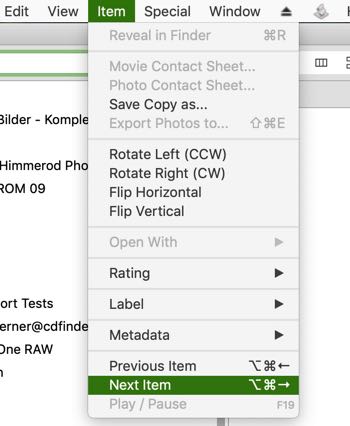
And without taking away your hands from your keyboard, you can use the Command-Alt arrow keys to navigate.


NeoFinder will store the edited value of the current item, and display the editor for the next or previous item, but keeping the text cursor in the exact same field.
Accessibility Fields
To help accessibility, NeoFinder 8.1.1 adds two new IPTC standard fields, named "Alt Text" and "Ext Description" to the XMP Editor. "Alt text" should contain a short (up to 250 chars) description of what is visible in the image, while the "Extended Description" can hold longer texts with a more detailed description.
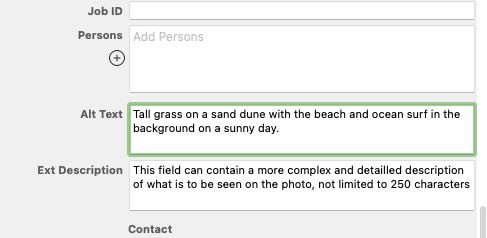
Notes about the NeoFinder XMP Editor:
Internal and external XMP
NeoFinder writes the XMP data directly into the data file, if the format is supported by Adobes XMP library. Currently this includes these file kinds: JPG, PNG, DNG, MOV, TIFF.
For all other items, NeoFinder will generate a separate XMP file, called the “xmp sidecar file”. It will have the same name as the original data file, but the “.xmp” file name suffix instead of the original file name suffix.
However, you can change that and force NeoFinder to always use "sidecar" files for all formats.
Online only
As NeoFinder will write all changes you make to the XMP data directly to disk, this will only work for files that are currently online. NeoFinder will not just keep your precious data in its catalog, but write it to disk, so that other applications in your workflow can access this data immediately, too. No need to additionally use some kind of “write to disk” command or such.
But this will also mean that the XMP editor is only displayed for cataloged items that are actually currently online on your computer.
Prevent all editing
In case you certainly do not wish to make any changes at all, there is a special hidden preference to NeoFinder 7 that will turn off all XMP editing.
In Apples Terminal.app, paste the line below and run it:
defaults write de.wfs-apps.neofinder NoChangePlease YES
To enable the XMP editor later, past this command to Console.app, and run it:
defaults write de.wfs-apps.neofinder NoChangePlease NO
More
13.1 The XMP Editor
13.2 Hierarchical Keywords
13.3 Metadata Presets
13.4 Persons
13.5 Annotations
13.6 Places
13.7 Label Menus
13.8 Move Metadata
13.9 EXIF Editor
13.10 More Finder Info