Don't tag your photos with Apple Photos.app!
The free Photos.app that Apple installs in your macOS is a nice and simple photo editor and organizer.

Photos.app even allows you to type keywords and descriptions for your precious photos.
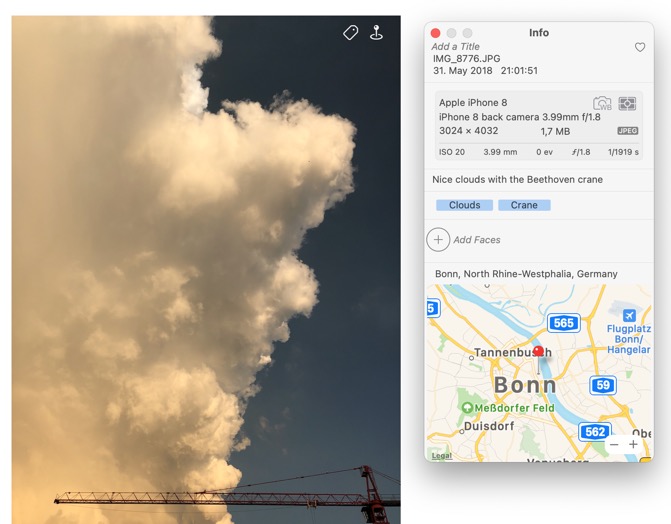
However, using that feature is a dead end, and all your work to be wasted in the long term.
The reason is that Apple is keeping the keywords and descriptions hidden away in a private database that nobody else can see or use, jealously guarding it. Even Spotlight cannot use your own keywords to find your own photos on your Mac! A test here found many other image files with the "Clouds" keyword, but not the image we had just tagged in Photos.app
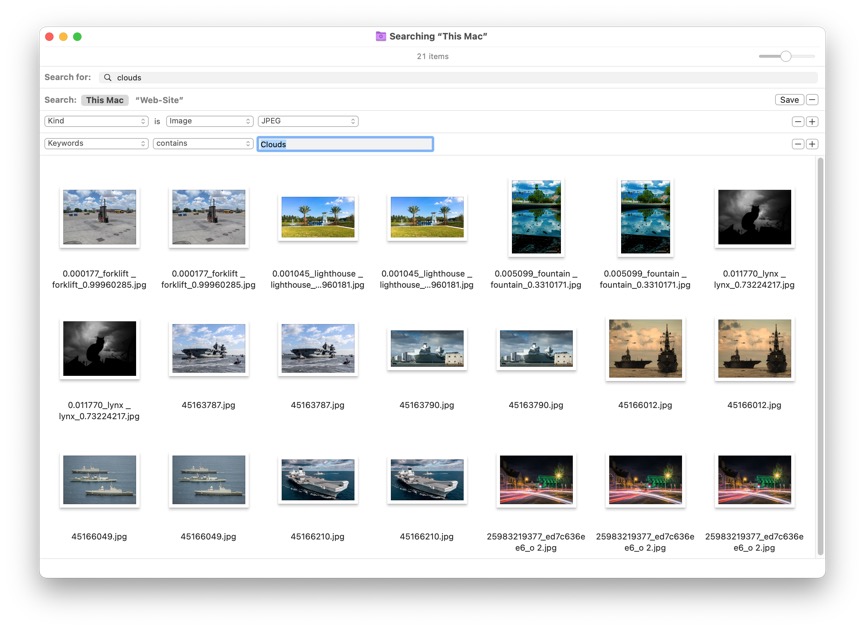
Fortunately, Photos.app offers you to export your original photo, and even claims to be able to export your keywords and description into standard XMP "sidecar" files, which are small text files that accompany your actual data files.
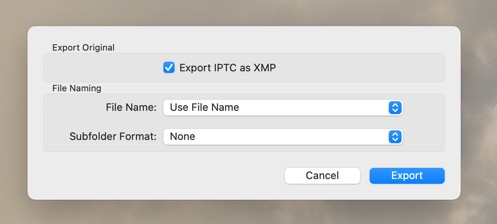
This is how that looks for an exported JPG file from Photos.
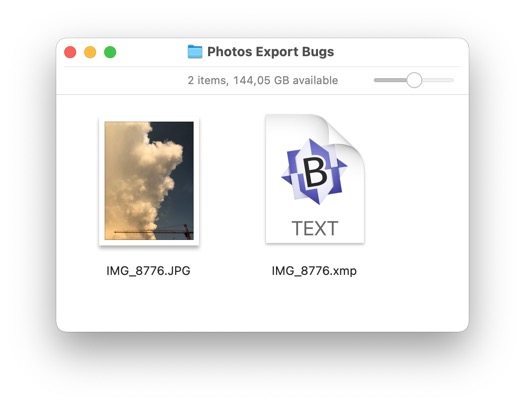
That looks great, doesn't it? Well, no, there are massive problems with that.
Bug 1: Using sidecar for JPG files
JPEG is a file format that officially supports embedded XMP metadata. But Photos.app still writes your metadata into the separate "sidecar" file. While that does indeed preserve the "original" file data, it makes no sense, as most other applications expect XMP metadata inside the JPG files. NeoFinder is able to catalog this separate sidecar for JPG formats anyway, but tools like Adobe Lightroom won't be able to use it.
Bug 2: XMP metadata incomplete
If you open the "sidecar" XMP file that Apples Photos.app has created with a text editor, you can see that it doesn't even contain the long description you have entered. It is just not there. Only the keywords, at least. Pity really. Your other data is lost, forgotten by Apple.
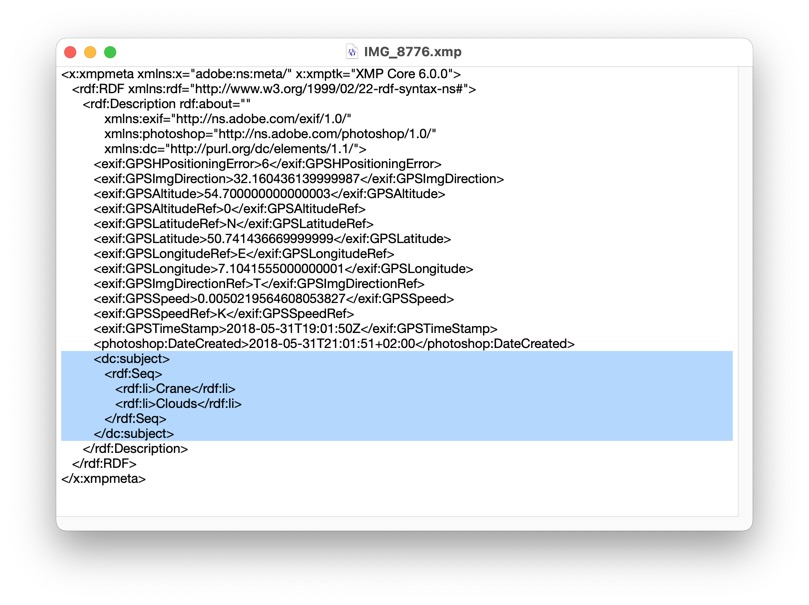
Bug 3: Wrong XMP file name suffix
Older versions of Photos.app named the XMP "sidecar" file with ".XMP" as the suffix. Unfortunately, the standard for the file name is the lowercase ".xmp", and this bug had caused many other applications to be unable to read the contents of this file.
NeoFinder was actually expanded with special code to work around that particular Apple bug, and show you the keywords anyway. Fortunately, that one bug was actually fixed by Apple, and now works properly in macOS 11.6.
All these bugs make it almost impossible to actually use that exported metadata in most other applications, besides NeoFinder.
Keywords and descriptions offered by Apples Photos.app are only a minuscule subset of the possible metadata you want to attach to your photos. NeoFinder offers so much more, like hierarchical keywords, actual Ratings (not just a silly "heart"), Person data, copyright information, location data, custom annotations, and more.
Better not use Apple Photos.app to tag your data then. Use something more powerful, like Adobe Bridge or NeoFinder.
NeoFinder will write your ratings, keywords, captions, and all immediately into the file, so that this important information can be used by the other tools in your workflows. That way, your own data will be kept free, and you will be able to use it for a long time.