Another macOS bug in Image Capture
Update February 3, 2021: No, Apple has NOT fixed this massive bug in macOS 11.2, much less in iOS 14.4. Dear Apple: This is really bad customer service.
Update December 3, 2020: This glaring bug is still not fixed by Apple in macOS 11.1 beta, and iOS 14.2.
Note: This post has been rewritten and updated with new information on May 5, 2020.
How Apple is filling your hard drive with unwanted empty data.
By pure chance, we have discovered a very disturbing bug that is able to quickly fill your macOS volumes with unwanted empty data.
Here is what happens.
If you connect an iPhone or iPad to your Mac, and use Image Capture, Adobe Lightroom, Graphic Converter, Affinity Photo, or even the old PhaseOne MediaPro or Apples old iPhoto or Aperture to transfer the photos to your Mac, you have the option to convert the HEIC photos taken by iOS to more standard JPG files.
It only happens if you use the "High Efficiency" format in the Camera settings of your iPhone or iPad. It will NOT happen if you use the "Most Compatible" setting there.
This requires you to uncheck the "Keep Originals" option in the settings for that iOS device, as shown here, in Apples Image Capture.
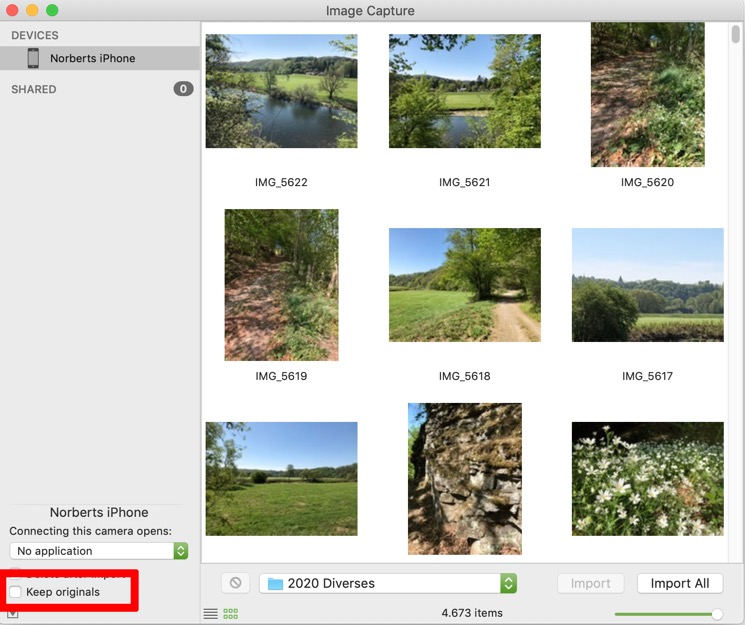
Apples Image Capture will then happily convert the HEIF files to the more compatible JPG format for you, when they are copied to your Mac.
Other applications will simply silently convert your iOS HEIC photos to JPG, which also triggers the bug.
Because what is also does is to add more than 1.5 MB of totally empty data to every single JPG photo file it creates on your Mac!
We found that massive bug by pure chance when working on further improving the metadata editing capabilities in NeoFinder, using a so-called Hex-Editor "Hex Fiend".
Here is how the content at the end of every single JPG file created by Apples buggy Image Capture.app looks like:
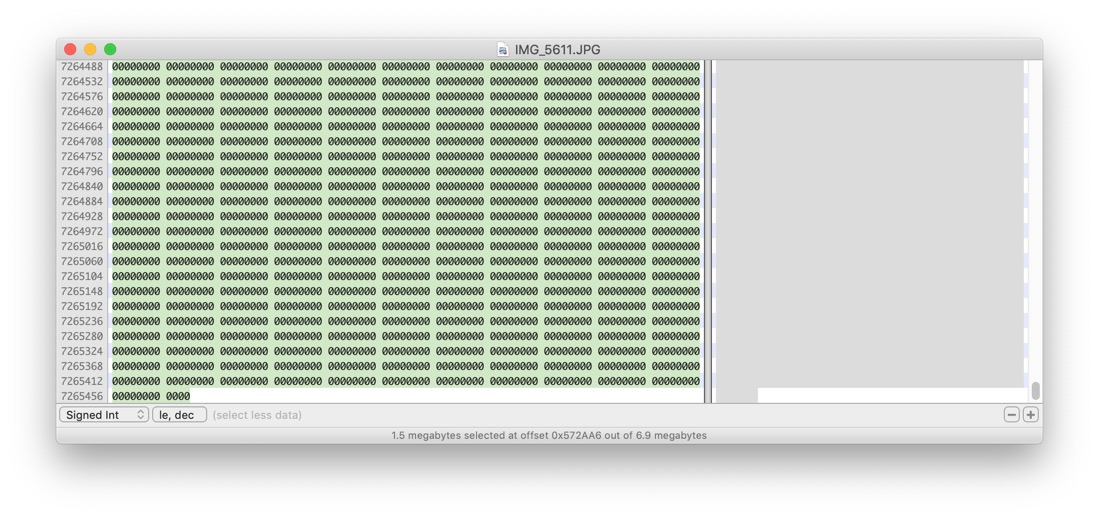
Of course, this is a colossal waste of space, especially considering that Apple is seriously still selling new Macs with a ridiculously tiny 128 GB internal SSD. Such a small disk is quickly filled with totally wasted empty data.
With just 1000 photos, for example, this bug already eats 1.5 GB off your precious and very expensive SSD disk space. For 5000 photo files, that is 7.5 GB already, for nothing.
In our own photo library, we have located more than 12000 files with about 20 GB of wasted space! We used NeoFinder to search for JPG files from the iPhone 8, which is causing the trouble.
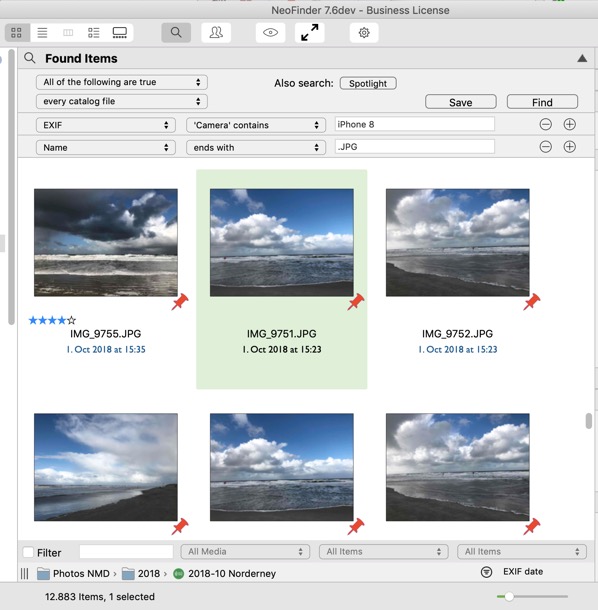
While we initially thought, this bug was inside of Apples Image Capture, it turned out that all other macOS applications that use Apples ImageCaptureCore.framework are affected as well.
Apples Photos.app internally only stores the actual HEIC files in its hidden data folder, and manually exports them to JPEG if you drag one of these into the Finder. This bug doesn't happen in that case.
We have notified Apple of this new bug in ImageCaptureCore.framework. From what we saw, this bug was already present in macOS 10.13, maybe in macOS 10.12 as well. It is still present in macOS 10.15.5.
But even if Apple fixes this bug, all files that have already been transferred and converted still contain the wasted space.
Sigh.
Dear Apple: Please stop releasing major macOS updates every year. Nobody can handle that. And please start fixing the bugs. Really. Like today.
How to fix this
Just use NeoFinder, it offers you a brand new Truncate JPG files feature, which will help you reclaim that wasted space.
Also, Thorsten Lemke, the developer of Graphic Converter has released a new version of the venerable Graphic Converter with the option to remove this unwanted empty data from the JPG files, to be found in the Metadata context menu. More about that here: http://www.lemkesoft.org/beta.html
Back to NeoFinder
Trackbacks
https://www.forbes.com/sites/ewanspence/2020/04/29/apple-macos-serious-problme-macbook-air-macbook-pro-imac-mac-pro-photos/
https://www.ilounge.com/news/mac/neofinder-discovers-a-bug-in-macos-image-capture-app
https://www.macrumors.com/2020/05/01/macos-jpg-truncation-bug-widespread/
https://www.macrumors.com/2020/04/28/macos-image-capture-bug-eats-storage/
https://9to5mac.com/2020/04/28/new-bug-found-in-macos-can-quickly-fill-up-storage-when-importing-photos-with-image-capture/
https://www.ilounge.com/news/mac/neofinder-discovers-a-bug-in-macos-image-capture-app
https://www.diyphotography.net/new-macos-bug-chews-through-your-storage-space-when-importing-photos-from-iphone-and-ipad/
https://wccftech.com/macos-image-capture-bug-fills-your-drive-with-emptydata/
https://www.tomsguide.com/news/nasty-macos-bug-eats-up-storage-space-what-to-do-now
https://appleosophy.com/2020/04/29/image-capture-bug-fills-up-empty-space/
https://www.macworld.co.uk/news/mac/space-wasting-photo-bug-3787084/
https://www.macgadget.de/News/2020/04/27/Entwickler-Fehler-im-Apple-Programm-Digitale-Bilder-muellt-Laufwerke-zu
https://www.apfelpatient.de/news/macos-catalina-bug-kann-speicherplatz-vollmachen-update
https://www.heise.de/mac-and-i/meldung/Festplatte-voll-wegen-iPhone-Fotos-Bug-Auch-weitere-Apps-betroffen-4713318.html
https://www.heise.de/mac-and-i/meldung/iPhone-Fotos-als-Speicherfresser-Fehler-in-Apples-Digitale-Bilder-App-4711304.html
https://www.mactechnews.de/news/article/Fotos-vom-iPhone-an-den-Mac-Bug-schreibt-die-Festplatte-voll-174919.html
https://www.appgefahren.de/digitale-bilder-bug-in-macos-muellt-die-festplatte-voll-276103.html
https://www.giga.de/news/apples-neuester-bug-mac-app-sprengt-die-ssd/
https://www.maclife.de/news/festplatten-ueberlauf-bei-macos-durch-app-digitale-bilder-moeglich-100116698.html
https://www.mactrast.com/2020/04/macos-image-capture-bug-fills-up-hard-drives-with-empty-data/
https://www.iphoneincanada.ca/news/macos-image-capture-bug/