7.1 Organize Albums in Groups
If you work a lot with Albums in NeoFinder, you may end up with a long list of them.
At that point, it is very helpful to group these Albums together.
Doing this is very simple.
First, create a new Album Group. Use the PLUS button in the main window of NeoFinder:
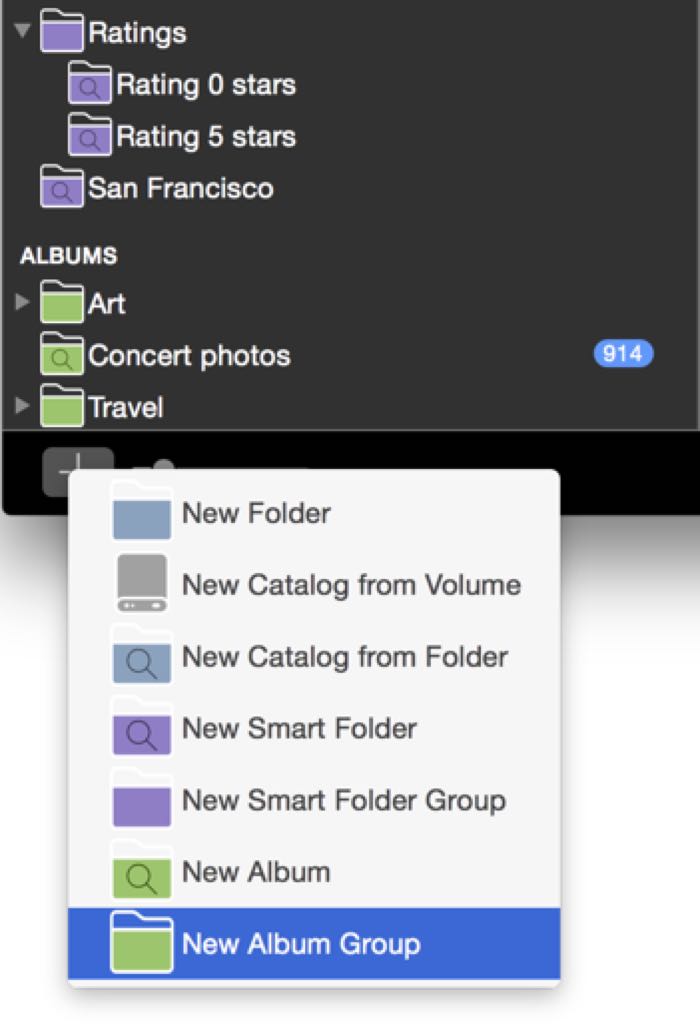
You can of course immediately rename that new group.
Renaming an Album Group is also always possible later by clicking into its name.
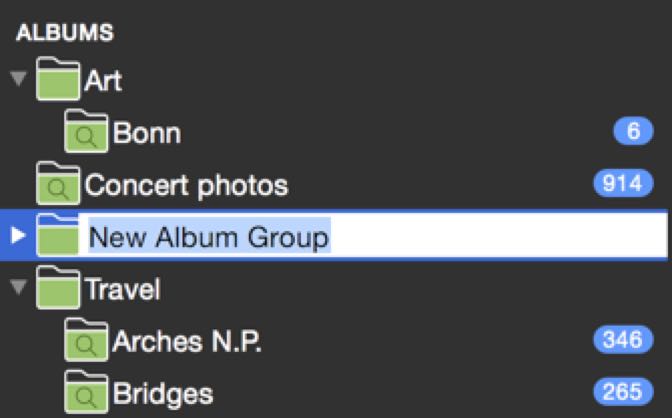
Afterwards, drag your Albums into the new Album Group, or out of them. You can also place Album Groups in other Album Groups, just as you need them.
Deleting an Album Group is as easy as deleting an Album, by using the Delete... command in the contextual menu
More
7.1 Organize Albums in Groups
7.2 Use shared Albums in the network
7.3 Custom sort order
7.4 Target Album