5. Find
The most important function in NeoFinder is probably the Find operation.
It allows you to quickly search your entire catalog database, or a specific part of it. You can define all kind of special Find parameters to help you local the files or folders you need, and NeoFinder offers several ways to quickly run the Find operation.
Also, NeoFinder can be integrated into your menu bar, and you can connect to NeoFinder from unique Find URLs.
5.1 QuickFind
5.2 The Find Editor
5.3 Find Duplicates
5.4 NeoFinder QuickFind in the Menu
5.5 Spotlight Support in NeoFinder
5.6 The Find context menu
5.7 NeoFinder Search URLs
5.8 Find Similar Photos
5.9 Find Faces
Also of interest is the integration into FileMaker Pro, which allows you to start a Find directly from the database, and display all results there!
8.5 FileMaker Pro Integration
And NeoFinder is even integrated directly into the Finder, by using the Services menu:
8.2 NeoFinder in your Services Menu
Find your files with NeoFinder (6:42)
There are so many ways to locate your precious files with NeoFinder, we almost lost count. Almost.
We are certain that this tutorial will give you ideas about your perfect way to find...
NeoFinder - One tool to find them all!