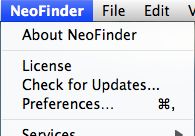
NeoFinder now makes it super easy to update to a new version. Rush to the NeoFinder menu, and select Check for Updates.
NeoFinder will also automatically check for updates every now and then, and inform you in case an update is found.
If the updater detects a new NeoFinder version, it will notify you and show you the details of the new version:
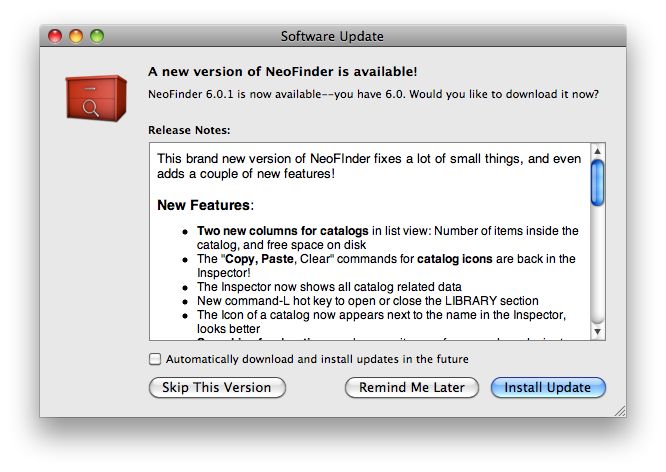
If you choose to Install Update, NeoFinder will safely download and install the update for you, fully automatically, nothing else you need to do!