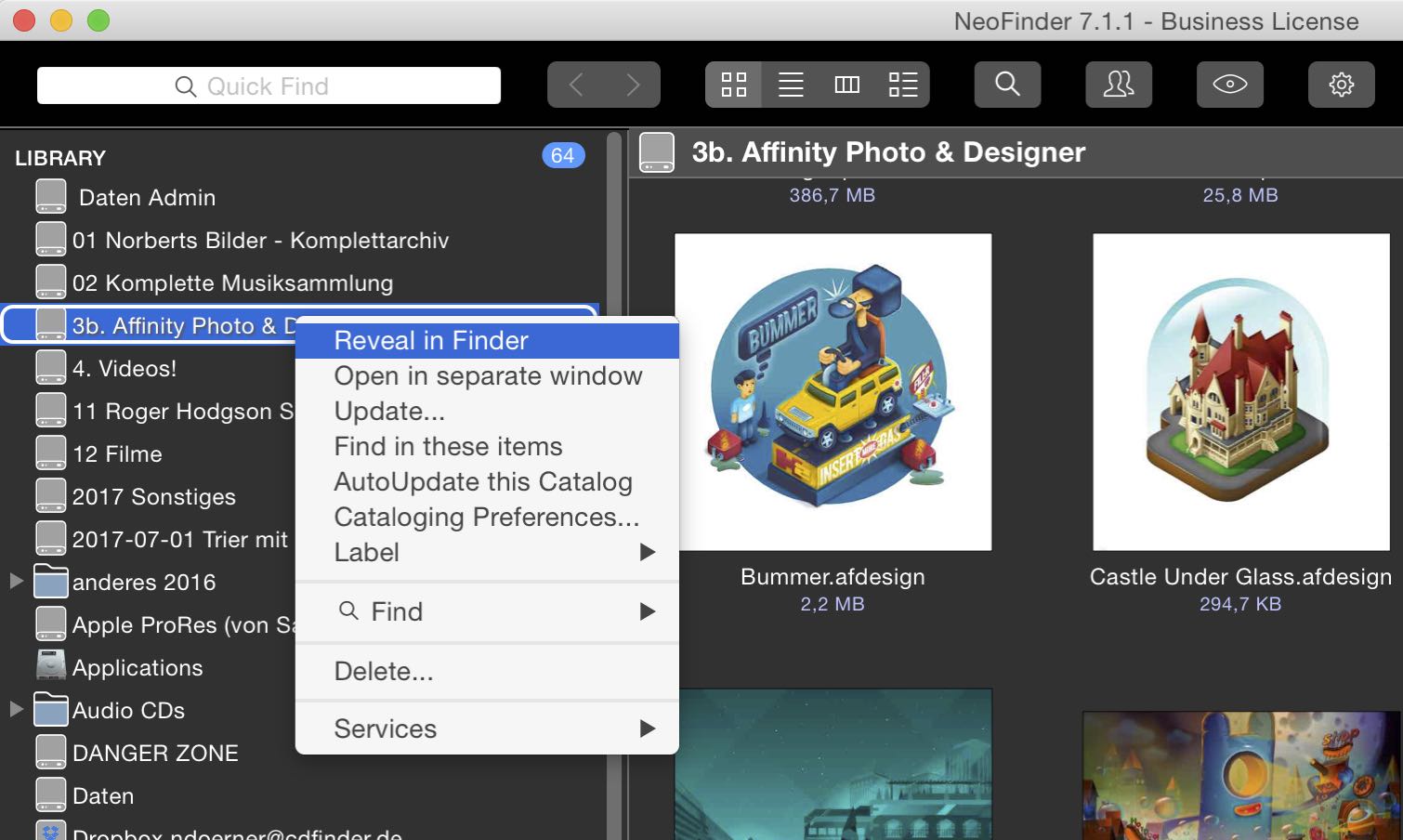2.10 Transfer catalogs between NeoFinder Mac and abeMeda for Windows
As both NeoFinder for Mac and its sister product abeMeda for Windows use the exact same file format, you can use the catalog files created by them interchangeably.
Many companies use networks with both platforms using one shared database folder.
Transfer entire database
You can also move your entire database from Mac to Windows or Windows to Mac. Select LIBRARY in NeoFinder, and use Reveal in Finder. That will show the NeoFinder database folder. Copy over that entire folder to your Windows machine, and either place it in an existing abeMeda database folder, or tell abeMeda to use that folder as its database folder.
Transfer single catalogs
As NeoFinder creates separate database files for each volume or folder you catalog, you can transfer these separately as well. Use Reveal in Finder for a selected catalog in the LIBRARY of NeoFinder, and the catalog file for this catalog is displayed in the Finder. Copy over that file to the Windows machine, and place it in the abeMeda database folder.