16. NeoFinder and Audio-CDs
Cataloging Audio-CDs is a special deal, because most of these digital discs actually do not contain any textual information about the title of the CD, nor its track names. Surprisingly, most media cataloger tools flunk in this category, fortunately enough, this is another area where NeoFinder really shines.
NeoFinder uses a couple of smart technologies to get the names of the titles and the disc name for you, along with the duration of each track and the entire disc. With NeoFinder 7, you can even generate audio previews of your music CDs, another truly unique feature you can only find in NeoFinder!
Some newer Audio-CDs contain CD-TEXT data, which NeoFinder will read first, of course.
For discs with no CD-TEXT, NeoFinder will query the MusicBrainz internet database for the title names of the disc, if you have chosen the Audio-CDs Cataloging Preferences accordingly:
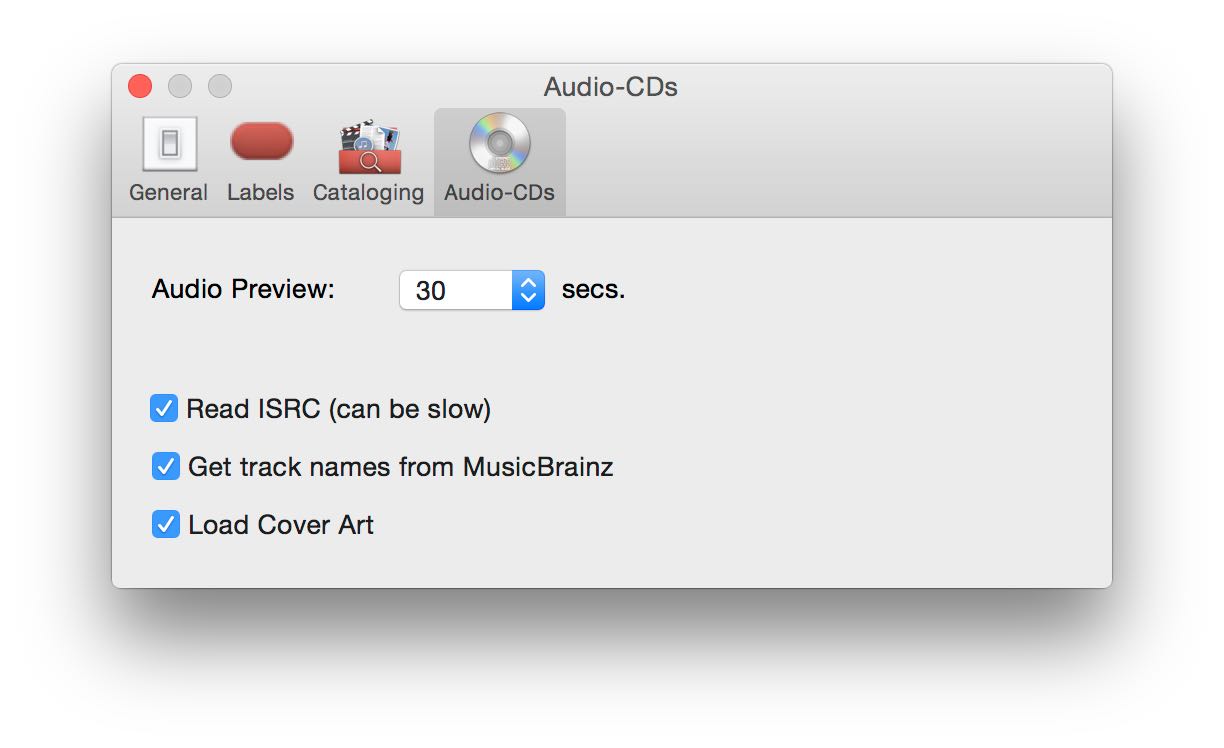
If MusicBrainz has no record for your disc, NeoFinder will use the title names and disc name that iTunes may have found, if iTunes was open when the disc was inserted into your Mac.
But there is more!
NeoFinder 7 will also generate audio thumbnails or previews for you! These are short sound snippets from the beginning of each song, up to 30 seconds. To reduce the amount of data, NeoFinder will reduce the bitrate for the preview, but it should be enough to hear what song it is.
If a cataloged song contains such an audio preview, the Inspector displays an additional audio player for you, so you can listen to the beginning of the song, without the need to actually insert the original disc!
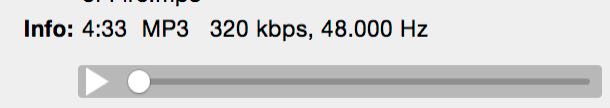
NeoFinder will also read ISRC and MCN track and disc identifier codes from your Audio-CDs, if you need these. They are unique identifiers used by the professional producers, artists, and composers. Please note that not all Audio-CDs actually contain these codes, especially older ones.
That ISRC code is displayed in the Inspector for each selected item:
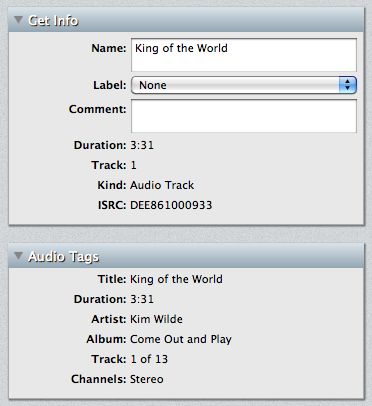
And of course, only NeoFinder offers you to find all audio tracks in your NeoFinder database with a particular ISRC, just use the Find context menu. This makes sense, because NeoFinder also catalogs the ISRC from FLAC, AAC, MP3, and AIFF files, if these contain that information.
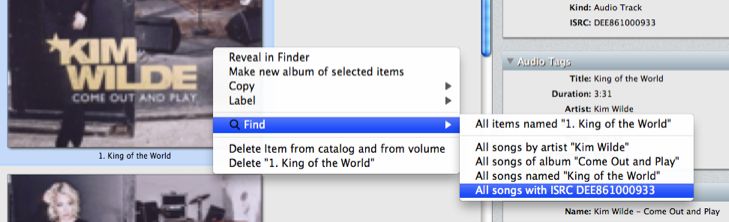
And the obvious question: Can you copy the cover artwork to your cataloged Audio-CD in NeoFinder, from iTunes or a web browser? Yes, you can, just copy the desired artwork into the clipboard, and use the little menu next to the disc icon in the Inspector of NeoFinder, to paste the Icon image. That was easy!
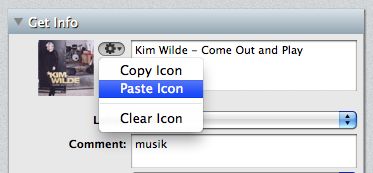
And NeoFinder can also catalog meta data from MP3, AAC, AIFF, WAVE, FLAC, and even SoundDesigner files, read more about that here.