12.3 The Inspector
To see all the details that NeoFinder knows about any file, use the Inspector.
It contains several sections that group the information together, and it displays the basic file information, as well as ID3, EXIF, and IPTC data contained in the NeoFinder catalog.
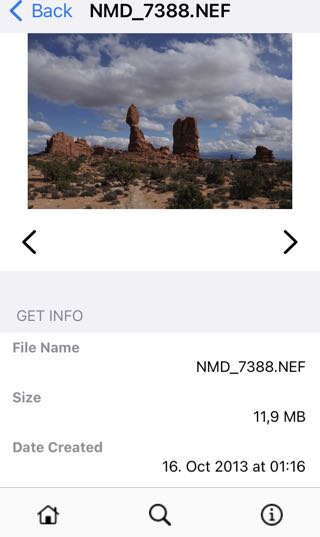
But your interaction doesn’t end there!
If you tap in many of the fields, NeoFinder iOS will offer you to copy that data into the clipboard, or run a Find operation on that value:
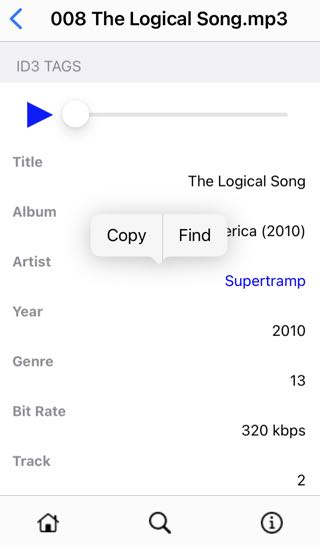
To navigate to the next or previous item, use the two arrows show underneath the thumbnail.
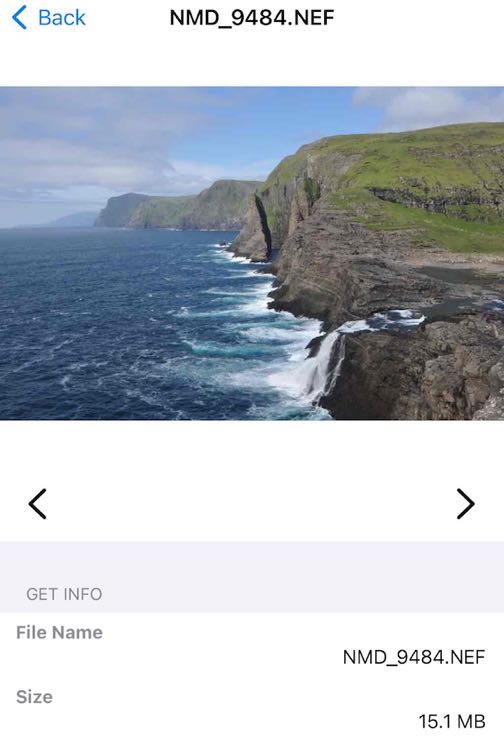
To open the Light Table, tap shortly on the thumbnail of any item that has one.
You can also copy the thumbnail to the clipboard by tapping longer on the thumbnail, and using the context menu there.
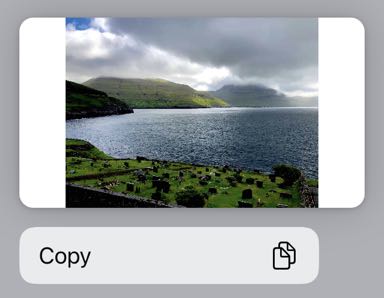
More
12.2 The Find Editor
12.4 GeoFinder
12.5 Scan barcodes of catalogs
12.6 Light Table